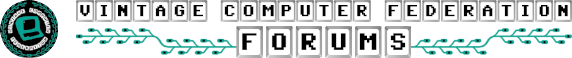If you suspect the XTIDE board, send it to me and I'll make it work if you pay postage. Otherwise, we're just moving hot air here.
I don't think that you'll get a better offer than that.
Thank you Chuck for getting back on topic. I will keep this offer in mind after I've done my own poking around and troubleshooting with the blue lava board.
Meanwhile - I went to retrieve the parts for my Pentium 133 build, and couldn't find them, which led to a realization that I may or may not remember what I have or haven't bought, and may have been confused about different projects and desired projects. But, I wanted to get something vintage up and running to test out my new speakers. So I dug out the Pentium 4 XP/98 dual boot machine that needed a rebuild with a replacement mobo, to reassess the state of that pile of parts. Well, as I remembered, the bracket that holds the heat sink had a broken portion which results in a heat sink only being half held in place. But, I still had the old mobo, which had the same problem. But - saw 2 broken brackets in half, use the 2 good halves, and problem solved. A bit of moving some parts back and forth, a bit of trouble shooting, and it's back up and running, and the speakers work great on it.
Of course, while digging around looking for thermal paste, I stumbled onto a box with the mobo and Pentium 133 processor that I was originally looking for. Turns out I remembered correctly and did still have them. Perhaps next weekend.
And at some point I want to try further troubleshooting on the dead MFM drive that BC88 number 4 came with, which is what had all these BC88s up from the basement in the first place.
Not to mention the box of 100 or so quadraphonic 8-tracks sent to me to spool onto reels and digitize as time permits - got some 4 tops recorded in today, but I suspect the machine may need some calibration and I'll have to redo that.
And at some point I need to get back to scanning in the negatives of the family photos to get those all digitized, might want to get some summer beach photos over the years gathered together to update some digital frames for the summer.
Plenty to do...this kinda sums up why I get so upset when a purchase that's supposed to bring progress to something turns into another project.
Anyways.....actually got something working this weekend, not what I planned to get working, but....a weekend that results in something working that previously wasn't is a good weekend.
Will come back to this thread when I get back to troubleshooting the blue lava card.