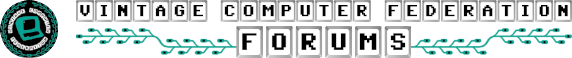Upcoming Events:
- VCF South West - June 14 - 16, Davidson-Gundy Alumni Center at University of Texas at Dallas
- VCF West - Aug 2 - 3, Computer History Museum, Mountain View, CA
- VCF Midwest - Sept 7 - 8 2024, Schaumburg, IL
- VCF SoCal - Mid February 2025, Location TBD, Southern CA
- VCF East - April 2025, Infoage Museum, Wall NJ
-
Please review our updated Terms and Rules here
Search results
-

AT&T 6300 - 25-pin Monitor Model?
The M240 has no 16 Bit slots like M24 did, because they were totally useless besides some Olivetti cards (Graphics card as a "u-board to connect the mainboard with the bus-converter (ISA-slot card) and memory cards). The M24 16 Bit slots were proprietary and not compatible to the AT 16 Bit standard.- 1ST1
- Post #12
- Forum: PCs and Clones (XT and early AT class machines)
-

Experts with The Poqet PC here? PCMCIA memory cards...
Little update. I got another 512 kB SRAM card. This is formatted in a way that my Windows XP running Thinküad T60 can read/write on it. But not HP200LX and not Poqet can read it. After finding out how to format the 512 kB card in that way that it is compatible to XP again, I will try to format...- 1ST1
- Post #22
- Forum: PCs and Clones (XT and early AT class machines)
-

PicoMEM Project : Pi Pico on an ISA Board.
How about Europe?- 1ST1
- Post #125
- Forum: PCs and Clones (XT and early AT class machines)
-

MS-DOS 4.0(1) Opensource on Github
Someone was able to build it from the source- 1ST1
- Post #33
- Forum: PCs and Clones (XT and early AT class machines)
-

Experts with The Poqet PC here? PCMCIA memory cards...
Hello, I plugged it into a Win XP, 95 and 98 machine, but none of them detected it in the device and disk manager. It's possible that I formated it in the HP with that volume label.- 1ST1
- Post #21
- Forum: PCs and Clones (XT and early AT class machines)
-

Experts with The Poqet PC here? PCMCIA memory cards...
64 kB in A: 2 MB in B: The interesting is that on the B: drive I can read POQET 2MB FAT12 in clear text, but the card has been formatted by the HP.- 1ST1
- Post #19
- Forum: PCs and Clones (XT and early AT class machines)
-

Experts with The Poqet PC here? PCMCIA memory cards...
Hello, is there maybe a simple solution to discover the file system difference between the two cards using debug? For example to verify if it is FAT12 or FAT16 ?- 1ST1
- Post #17
- Forum: PCs and Clones (XT and early AT class machines)
-

Experts with The Poqet PC here? PCMCIA memory cards...
Yes, I did that. I also rebooted it. I did also some test orgy with PCMCIA equipped notebooks, my Thinkpad T41 with XP then was able to detect the HP Flash card at correct size, but it wanted to format it, I refused. The SRAM cards from Poqet weren't detected at all. My working Win 9x based...- 1ST1
- Post #15
- Forum: PCs and Clones (XT and early AT class machines)
-

Experts with The Poqet PC here? PCMCIA memory cards...
Hello, I tryed that and I verified with L 0100 1 0 1 D 0103 010A And it displays 50 4f 51 45 54-33 2e 33 POQET3.3 like expected. But when dir b: it still displays general failure error reading drive b: The 200LX still can read the 2mb card.- 1ST1
- Post #13
- Forum: PCs and Clones (XT and early AT class machines)
-

Experts with The Poqet PC here? PCMCIA memory cards...
Hello, yes you are right, I was not using the load command before. So now I get for drive a: and b: a: 50 4f 51 45 54-33 2e 33 POQET3.3 b: 4d 53 44 4f 53-35 2e 30 MSDOS5.0 So do you think the simple solution cold be to overwrite MSDOS 5.0 with POQET3.3 and I am done? What would be the command...- 1ST1
- Post #11
- Forum: PCs and Clones (XT and early AT class machines)
-

Experts with The Poqet PC here? PCMCIA memory cards...
How to read the same from B:? Output is: 96 04 e8 8a 60-75 03 eb- 1ST1
- Post #9
- Forum: PCs and Clones (XT and early AT class machines)
-

Experts with The Poqet PC here? PCMCIA memory cards...
Which comands in debug would be required to read the OEM name string? Then I can compare between the 64kB card and the 2 MB card.- 1ST1
- Post #7
- Forum: PCs and Clones (XT and early AT class machines)
-

Experts with The Poqet PC here? PCMCIA memory cards...
What don you mean? The Poquet and the 200XL do not know anything about FAT 32 (they run MS-DOS 3.30 (Poquet) and 5.0 (200LX), and my attempts to format/access the cards were just with these until now. I need to pull out one of my XP + PCMCIA notebooks and DOS/Win 9x + PCMCIA for further tests...- 1ST1
- Post #4
- Forum: PCs and Clones (XT and early AT class machines)
-

MS-DOS 4.0(1) Opensource on Github
Next Patchday is on 14th of may.- 1ST1
- Post #32
- Forum: PCs and Clones (XT and early AT class machines)
-

Experts with The Poqet PC here? PCMCIA memory cards...
Hello, any experts here, which know the usage of The Poquet PC? That's a MS-DOS 3.30 based palmtop, introduced in the beginning of the year 1989, so even a bit older than the well known Atari Portfolio and much older than the HP 200LX. The Poquet is quite rare, but I got a working one. Like the...- 1ST1
- Thread
- Replies: 21
- Forum: PCs and Clones (XT and early AT class machines)
-

Olivetti M300-02E drive issues
You need something to mark the bad sectors.- 1ST1
- Post #19
- Forum: 386/486-based Systems
-

Olivetti M300-02E drive issues
You should try some standard MS-DOS disks for example from Vetus. It's not necessary to use the ones from Vetus or so. Use a DOS 5 or 6.22 from there and enable EMM386.exe and smartdrv.exe from c:\dos directory. On that machine nothing special that it would need special Olivetti versions.- 1ST1
- Post #17
- Forum: 386/486-based Systems
-

MS-DOS 4.0(1) Opensource on Github
6.22 please...- 1ST1
- Post #4
- Forum: PCs and Clones (XT and early AT class machines)
-

MS-DOS 4.0(1) Opensource on Github
Microsoft has released the source code of MS-DOS 4.0(1) on Github. Also older versions previously released are there. https://github.com/microsoft/MS-DOS- 1ST1
- Thread
- Replies: 34
- Forum: PCs and Clones (XT and early AT class machines)
-

Olivetti M300-02E drive issues
Smartdrv needs emm386 to be installed.- 1ST1
- Post #14
- Forum: 386/486-based Systems