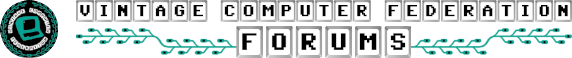Hi folks -- just performing a resurrection of a very old thread here  I wanted to document and share my recent experiments with ccpm-86 on a DEC Rainbow 100B.
I wanted to document and share my recent experiments with ccpm-86 on a DEC Rainbow 100B.
CCPM, in many ways, is pretty cool on the Rainbow. you can have up to 4 consoles active, so it seems there's some proper multi-tasking going on. I have yet to explore fully -- my first goal was to get it booting from a hard drive.
Both MSDOS 3.10b and CPM-86 (2.1) behave really well with the winchester/hard drive utilities (WUTIL.EXE) for the rainbow -- you can format/initialize and partition your hard drive (in my case, I am using David Gesswein's mfm emulator board) and install either operating system on the various partitions, so that the machine will boot to whichever you please. Easy enough.
CCPM-86 (as alluded to in an earlier post in this thread) does NOT seem to play nicely with others on the Rainbow. What I have found to work so far is:
Using either a 10MB or 20MB hard drive from the WUTIL definition list (10MB is easiest), format and initialize the hard drive using WUTIL. Don't, however, try to partition the drive (and it also seems best not to copy on the bootloaders, though I haven't 100% confirmed this yet).
Boot the machine into ccpm from a floppy. Then, using the ccpm utilities disk (all this stuff can be found here: https://oldcomputers-ddns.org/public/pub/mirror/os2site/sw/dec/rainbow/index.html) run the HDPART.CMD program. This is sort of the ccpm equivalent to WUTIL.
Choose to partition the disk (the first option). Choose CCPM as the first partition type. For the 10MB disk, this then just worked for me. For the 20MB disk, I had to choose 2 partitions, both CCPM (you can also choose MSDOS and CPM, but i get a lot of errors) -- after some complaining in the 20MB case, you will end up with either 1 or 2 9.88(or so)MB CCPM partitions (E and F if you have two).
You can then reboot back into CCPM from the floppy. If the gods have smiled on you, you will now be able to switch to E and/or F directory, which will be empty.
at the A> prompt with the CCPM system disk in A drive, enter LDCOPY WLOAD.LDX <return>
at the LDCOPY prompt as to where to put WLOAD.LDX, enter E -- it should say "function successful".
then again at the A> prompt, enter PIP E:=A:CCPM.SYS[r] <return> (the [r], meaning "system file" is necessary)
this should copy the CCPM.SYS file onto the hard drive. If this works, then you might be in a happy place.
Reboot the machine, choose W from the firmware startup menu (this is for the Winchester option), and you SHOULD either boot directly into CCPM from the hard drive, or get to choose between drive E and F and then boot into CCPM.
after that you can copy all of the CCPM files you wish to your hard partition of choice and enjoy life!
Note: in CCPM on the rainbow, instead of pressing <setup><ctrl-setup> to reboot the machine, you press <ctrl-setup><ctrl-setup>, because DEC and DR lol.
Anyway, just wanted to share this info for future Rainbow explorer!
Cheers, A
CCPM, in many ways, is pretty cool on the Rainbow. you can have up to 4 consoles active, so it seems there's some proper multi-tasking going on. I have yet to explore fully -- my first goal was to get it booting from a hard drive.
Both MSDOS 3.10b and CPM-86 (2.1) behave really well with the winchester/hard drive utilities (WUTIL.EXE) for the rainbow -- you can format/initialize and partition your hard drive (in my case, I am using David Gesswein's mfm emulator board) and install either operating system on the various partitions, so that the machine will boot to whichever you please. Easy enough.
CCPM-86 (as alluded to in an earlier post in this thread) does NOT seem to play nicely with others on the Rainbow. What I have found to work so far is:
Using either a 10MB or 20MB hard drive from the WUTIL definition list (10MB is easiest), format and initialize the hard drive using WUTIL. Don't, however, try to partition the drive (and it also seems best not to copy on the bootloaders, though I haven't 100% confirmed this yet).
Boot the machine into ccpm from a floppy. Then, using the ccpm utilities disk (all this stuff can be found here: https://oldcomputers-ddns.org/public/pub/mirror/os2site/sw/dec/rainbow/index.html) run the HDPART.CMD program. This is sort of the ccpm equivalent to WUTIL.
Choose to partition the disk (the first option). Choose CCPM as the first partition type. For the 10MB disk, this then just worked for me. For the 20MB disk, I had to choose 2 partitions, both CCPM (you can also choose MSDOS and CPM, but i get a lot of errors) -- after some complaining in the 20MB case, you will end up with either 1 or 2 9.88(or so)MB CCPM partitions (E and F if you have two).
You can then reboot back into CCPM from the floppy. If the gods have smiled on you, you will now be able to switch to E and/or F directory, which will be empty.
at the A> prompt with the CCPM system disk in A drive, enter LDCOPY WLOAD.LDX <return>
at the LDCOPY prompt as to where to put WLOAD.LDX, enter E -- it should say "function successful".
then again at the A> prompt, enter PIP E:=A:CCPM.SYS[r] <return> (the [r], meaning "system file" is necessary)
this should copy the CCPM.SYS file onto the hard drive. If this works, then you might be in a happy place.
Reboot the machine, choose W from the firmware startup menu (this is for the Winchester option), and you SHOULD either boot directly into CCPM from the hard drive, or get to choose between drive E and F and then boot into CCPM.
after that you can copy all of the CCPM files you wish to your hard partition of choice and enjoy life!
Note: in CCPM on the rainbow, instead of pressing <setup><ctrl-setup> to reboot the machine, you press <ctrl-setup><ctrl-setup>, because DEC and DR lol.
Anyway, just wanted to share this info for future Rainbow explorer!
Cheers, A