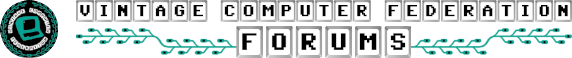A big breakthrough for me today. I discovered the AltairZ80 simulator R.COM and W.COM programs written for CP/M appear to work on CDOS. I was using Xmodem to move files between the simulator and the host file system. With R.COM and W.COM, moving files is now fast and easy. I'm starting to like CDOS.
Code:
CDOS version 02.58
Cromemco Disk Operating System
Copyright (C) 1977, 1983 Cromemco, Inc.
A.era w.com
A.r ../../cpmfiles/w.com
READ V-2.24 (12-Jun-10) SIMH Interface V005
Read from "../../CPMFILES/W.COM" and write to "W.COM".
Previous file of same name deleted.
3.875kB written.
A.w
WRITE V-1.17 (01-Mar-08) SIMH Interface V005
Usage: WRITE <file name> [B|T]
Copy <file name> to host environment. Default is text, B for binary, T for Text
Examples
WRITE BDOS.MAC copy BDOS.MAC as text file
WRITE PIP.COM B copy PIP.COM as binary file
WRITE PIP.COM copy PIP.COM as binary file [.COM .REL .DAT imply B]
WRITE TEST.DAT T copy TEST.DAT as text file
WRITE *.COM copy all files matching *.COM as binary files
WRITE SRC/BDOS.MAC copy BDOS.MAC to directory SRC as a text file
WRITE COM/*.COM B copy *.COM to directory COM as binary files
A.dir
DEBUG COM 10K GOTCHA Z80 12K
BOOT0258 SYS 8K ASMB COM 16K
ASMLIB REL 4K ASMLIB MAC 10K
CDOSOK COM 14K LIB COM 6K
LINK COM 12K GRAPHZ80 REL 4K
GDEMO Z80 14K XMODEM COM 4K
SPL COM 28K R COM 4K
GDEMO COM 4K W COM 4K
DUMP COM 4K EDIT COM 8K
INIT COM 12K SCREEN COM 12K
STAT COM 10K WRTSYS COM 2K
XFER COM 8K CDOS COM 18K
*** 24 Files, 26 Entries, 228 K Displayed, 158 K Left ***
A.