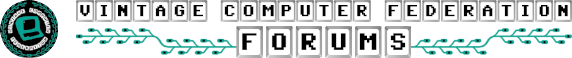TomL_12953
Experienced Member
I just got one, along with the add-on serial port and the 3-slot, 8-bit ISA bus card. This thing is a great little toy! Don't buy it with the hope of making it your daily driver but it's definitely fun to play with DOS and Win 95 again.
I just hope there will be a 16-bit ISA add on. The machine has the I/O pins for one but currently there is only the 8-bit interface. Yes, it's rather expensive for what you get but what you get is a neat little package. I also like
being able to set up an environment on a CF card then swapping out for a different environment just by swapping the CF cards.
I don't care what's inside as long as it all works together. It does! I had my fill of fiddling with hardware back in the '70s when I built a Poly-88 and a Sphere 330 (remember them?) Now I get to play with old software.
To all those who have nothing good to say about this machine: À chacun ses goûts (to each his own) but I'm definitely in the pro camp!
I just hope there will be a 16-bit ISA add on. The machine has the I/O pins for one but currently there is only the 8-bit interface. Yes, it's rather expensive for what you get but what you get is a neat little package. I also like
being able to set up an environment on a CF card then swapping out for a different environment just by swapping the CF cards.
I don't care what's inside as long as it all works together. It does! I had my fill of fiddling with hardware back in the '70s when I built a Poly-88 and a Sphere 330 (remember them?) Now I get to play with old software.
To all those who have nothing good to say about this machine: À chacun ses goûts (to each his own) but I'm definitely in the pro camp!
Last edited: