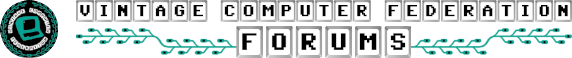A. Fig Lee
Member
- Joined
- Feb 15, 2019
- Messages
- 12
@A. Fig Lee Not sure if it is the most up to date but I created an account on the forum listed in the first comment on this thread and was able to download a zip of everything here is the code, schematics, hex file, etc. Not sure if there were any updates to this project but it should at least be a good enough starting point if it isn't.After moving to the new forum engine, many links seem broken.
Cannot download source code from the first post.
@Erik - may you repost?
Thank you
I was afraid that was going to happen--and I suspect it's just the tip of the iceberg. At any rate, if Erik can't find it, I still have the original.
Thank you both!@A. Fig Lee Not sure if it is the most up to date but I created an account on the forum listed in the first comment on this thread and was able to download a zip of everything here is the code, schematics, hex file, etc. Not sure if there were any updates to this project but it should at least be a good enough starting point if it isn't.
Thank you.The old Microchip assembler, mpasm. You can find a copy here. I don't know if the Microchip site still offers it as part of their MPLAB package.
It is strange. Even use 4.77 MHz IBM PC XT is strange, but here we are. I was thinking about PIC24FJGBXXXWell, I'd probably resort to a "Blue Pill" type solution. The STM32F107 does USB pretty well and has enough open-drain 5V tolerant I/O to make it reasonable--and it's cheap. And you can program it in C. It is a bit strange to use a 72MHz 32-bit MCU to interface to a 16-bit 4.77 MHz PC.
svn checkout svn://svn.code.sf.net/p/gputils/code/trunk .
cd gputils
./configure && make
make installgpasm xtatkey.asmgit clone https://gitlab.com/DavidGriffith/minipro.git
cd minipro
make && make install
minipro -p "PIC12F675" -w xtatkey.hexWhat interface did you use to program it? I know some of the other chips require one to use a 5V RS232 signals and not the typical higher voltage RS232 signals. I'm not that familiar with the PIC parts.
Dwight