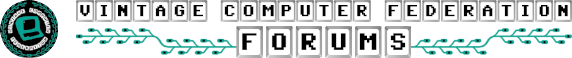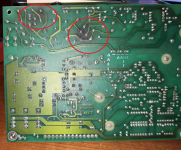Hello everyone,
Yesterday I dug my Compaq Portable Plus out of storage and tried turning it on. I heard the fan start spinning, but the floppy and disc drive didn’t engage like they used to, instead they sort of “tried” to for half a second before failing. I tried a few more times, waiting about 15 seconds in between, but it wouldn’t boot.
While the unit was still on I spun it around to try and get the back cover off and then suddenly it just shut off. Once the cover was off I could see that the power supply had actually become dislodged. I suspect that the centrifugal force of me turning the computer pushed the top row of pins on the power supply against the computer’s metal chassis, shorting it out, but I can’t be sure of this.
I don’t really have the expertise to diagnose the problem on my own. I do really love this machine and it holds a lot of sentimental value for me. I would appreciate any help anyone can offer.
Yesterday I dug my Compaq Portable Plus out of storage and tried turning it on. I heard the fan start spinning, but the floppy and disc drive didn’t engage like they used to, instead they sort of “tried” to for half a second before failing. I tried a few more times, waiting about 15 seconds in between, but it wouldn’t boot.
While the unit was still on I spun it around to try and get the back cover off and then suddenly it just shut off. Once the cover was off I could see that the power supply had actually become dislodged. I suspect that the centrifugal force of me turning the computer pushed the top row of pins on the power supply against the computer’s metal chassis, shorting it out, but I can’t be sure of this.
I don’t really have the expertise to diagnose the problem on my own. I do really love this machine and it holds a lot of sentimental value for me. I would appreciate any help anyone can offer.