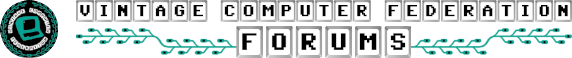Simmo1010
Member
Through a combination of random guesswork and stubborn determination I have managed to get Microsoft OS/2 1.10 running on my Toshiba t3100e 286 "laptop". I'm trying to get it to talk to tcpser emulating a Hayes modem on a Raspberry Pi via a USB-serial converter. I'm afraid that my ignorance of both OS/2 and serial comms in general have finally beaten me.
I'm getting no response from the "modem" at all - with an async timeout if I try hardware flow control and just nothing if I try software flow control. I am trying two terminal emulators - PMQVT and T.EXE which I believe to be shareware from OS2site.com. If I stop tcpser on the Pi and run minicom with the same settings I can send characters both ways along the serial connection, so I'm pretty sure the physical connection and baud rate, flow control etc settings are ok. If I boot the t3100e into DOS and run Procomm everything works fine and I can send AT commands to tcpser.
I have tried initialising the "modem" with various &C, &D and &S settings to mess around with DCD, DTR and DSR but I really have no idea what I am doing. I would be very grateful for any help.
I'm getting no response from the "modem" at all - with an async timeout if I try hardware flow control and just nothing if I try software flow control. I am trying two terminal emulators - PMQVT and T.EXE which I believe to be shareware from OS2site.com. If I stop tcpser on the Pi and run minicom with the same settings I can send characters both ways along the serial connection, so I'm pretty sure the physical connection and baud rate, flow control etc settings are ok. If I boot the t3100e into DOS and run Procomm everything works fine and I can send AT commands to tcpser.
I have tried initialising the "modem" with various &C, &D and &S settings to mess around with DCD, DTR and DSR but I really have no idea what I am doing. I would be very grateful for any help.