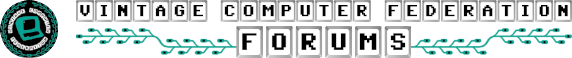Wappynutter
Member
Damn Mark, I know how that feels. I'm unsure how to proceed with the 110 without removing chips and connectors where the corrosion hides. Keyboard connector is the worse I think, along with the controller.
Screen has died from capacitor problems too I'm sure. The 110 boots sort of, flashing hdd light, keyboard light then hangs. No external keyboard or monitor works. Wondering if a couple of caps on the power rails have failed too. There's a 100uf smd cap and a 56uf through hole cap that could be suspect.
My fdd doesn't show signs of life either but that has 2 caps and a tantalum sat on it.
Hope you can clean and salvage the 100ct, would be a shame to see it bite the dust.
Good luck.

Screen has died from capacitor problems too I'm sure. The 110 boots sort of, flashing hdd light, keyboard light then hangs. No external keyboard or monitor works. Wondering if a couple of caps on the power rails have failed too. There's a 100uf smd cap and a 56uf through hole cap that could be suspect.
My fdd doesn't show signs of life either but that has 2 caps and a tantalum sat on it.
Hope you can clean and salvage the 100ct, would be a shame to see it bite the dust.
Good luck.