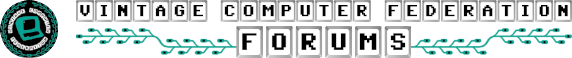OK.
I haven't been able to find any documentation (yet) for this device - but only been looking for 10 minutes...
First off - the two UARTS (TR1602-B) are made by Western Digital and the data sheet can be found here
http://ae6pm.com/Semidata_sheets/TR1602B.pdf.
From the data sheet I can see pin 35 is the Parity Inhibit; pin 36 selects the number of stop bits; pins 37 and 38 select the number of data bits; pin 39 enables even parity and pins 17 and 40 are the RX and TX clocks respectively.
By inspection (or the use of a multimeter set to Ohms) it should be now possible to work out the serial port configuration links by tracing the wiring from pins 35-39 of each UART to the configuration blocks.
I see there is a crystal on the board. The crystal will be connected to an oscillator circuit and this (in turn) will be connected to 1 or 2 BAUD RATE GENERATOR ICs. These will be connected to the jumper blocks for the BAUD rate selection for each UART (and hence to pins 17 and 40 of the UARTS). Again, by identifying the data sheets and tracing out the circuitry it should be possible to identify what BAUD RATE is associated with each link.
The IEEE 488 address we should be able to work out by trial and error...
You will need a Commodore PET to IEEE 488 cable and a terminator.
Can you get some further close-up pictures of each device on the board for me? I should then be able to identify the BAUD RATE GENERATOR(s) and RS232 buffers for you. Tracing the transmit and receive data to/from the UART devices will be the best way of identifying the RS232 buffers.
It's getting late in the UK so I will pick this up again tomorrow.
Regards,
Dave